Skrill Introduction In an era where digital transactions dominate, having a reliable, secure, and versatile digital wallet is essential. Enter Skrill , a global leader in online payments since 2001, offering a seamless way to send, receive, and manage money across borders. Part of Paysafe Limited, Skrill operates in over 200 countries, supports 40+ currencies, and caters to individuals, businesses, and even cryptocurrency enthusiasts. Whether you’re a freelancer receiving international payments, a gamer depositing funds on betting platforms, or a traveler managing multi-currency transactions, Skrill promises convenience at your fingertips. Its mobile app, robust security, and unique features like crypto trading and a loyalty program make it a standout in the crowded digital wallet market. But is Skrill the right choice for you? With mixed user reviews citing verification delays and fees, it’s crucial to understand its strengths and limitations. This 3000-word guide dives deep into Skri...
WebMoney Transfer
Ready to send money across the globe with ease? WebMoney Transfer, a powerhouse online payment system since 1998, has you covered. With over 45 million users, it’s a go-to for seamless peer-to-peer payments, e-commerce, and merchant services—especially in Russia, Eastern Europe, and beyond. Whether you’re paying for freelance work, shopping online, or moving funds between accounts, WebMoney makes it happen with low fees and top-notch security. In this engaging, step-by-step guide, we’ll show you how to master WebMoney transfers, from setting up your account to troubleshooting like a pro. Let’s dive in and unlock the full potential of WebMoney!
Why WebMoney? The Lowdown on a Payment Game-Changer
Imagine a digital wallet that’s fast, secure, and works almost anywhere. That’s WebMoney. It uses “purses” to hold electronic money tied to real-world currencies like USD (WMZ), EUR (WME), or RUB (WMR). Your unique WebMoney Identifier (WMID) acts as your account hub, while certified guarantors ensure your funds are backed by real assets. Whether you’re a freelancer, an online shopper, or a small business owner, WebMoney’s flexibility is hard to beat.
You can manage your account through user-friendly interfaces:
- Keeper Standard (Mini): Perfect for beginners, browser-based, and ready to go.
- Keeper WinPro (Classic): A downloadable app for Windows power users.
- Keeper WebPro (Light): Browser-based with mobile compatibility and extra security.
- Mobile Apps: iOS, Android, and even Blackberry—because who doesn’t want to transfer money on the go?
Ready to get started? Let’s break down how to transfer funds with WebMoney in a way that’s quick, secure, and stress-free.
Step 1: Setting Up Your WebMoney Account Like a Pro
Before you can send a single cent, you need a WebMoney account. Don’t worry—it’s easier than it sounds, and we’ll walk you through it.
- Hit the WebMoney Website: Head to www.wmtransfer.com and click “Sign Up.” Bonus: You can switch to your preferred language at the bottom of the page.
- Fill in the Basics: Enter your phone number, email, and a rock-solid password. WebMoney takes security seriously, so verified contact details are a must.
- Verify Your Info: Check your phone or email for a verification code. Pop it into the “E-mail Verification” page, and you’re halfway there!
- Pick Your WM Passport Level: WebMoney’s passport system determines your transaction limits:
- Alias Passport: Super basic, low limits—great for testing the waters.
- Formal Passport: Requires ID verification for bigger transfers.
- Initial or Personal Passport: The VIP option with video ID for max flexibility. Want to move serious cash? Go for at least a Formal Passport.
- Grab Your WMID: Once registered, you’ll get a unique WMID—your account’s digital fingerprint. Keep it handy, but don’t confuse it with your purse number for transfers.
Pro Tip: Verify your account early to avoid pesky limits. Unverified users can only spend pocket change, so don’t skip this step!
Step 2: Creating and Funding Your WebMoney Purse
Think of a WebMoney purse as your digital wallet for a specific currency. Here’s how to set one up and load it with funds.
Creating Your Purse
- Log Into WebMoney Keeper: Use Keeper Standard, WinPro, WebPro, or the mobile app—whatever vibes with you.
- Find the Purse Section: Click “Purses” in your dashboard and hit “Create One.”
- Choose Your Currency: Pick the purse type for your transfer (e.g., WMZ for USD, WME for EUR, WMR for RUB). Each purse gets a unique address (a letter + 12 digits).
- Seal the Deal: Accept the Terms of Use and click “Create.” Boom—your purse is ready!
Funding Your Purse
Now, let’s get some money in there. WebMoney offers a ton of ways to fund your purse, depending on where you are:
- Bank Wire: Link your bank account for direct deposits.
- Cash Deposits: Hit up ATMs, kiosks, or partner locations (big in Russia and Ukraine).
- Prepaid Cards: Snag WebMoney or CashU cards for instant top-ups.
- E-Currency Exchange: Swap funds from PayPal, Skrill, or crypto via platforms like HiExchange.
- P2P Exchange: Trade directly with other users on WM Exchanger.
To add funds:
- Click “Add Funds to the Purse” in your account.
- Pick your funding method and follow the instructions (e.g., bank details or exchange office info).
- Confirm the transaction. Most methods are instant, but bank wires might take 1–3 days.
Heads-Up: Funding options vary by country. U.S. users face some restrictions, and gambling transactions might be off-limits for certain services.
Step 3: Sending Money with WebMoney—Fast and Furious
Your purse is loaded, and you’re ready to transfer. Whether it’s to a friend, a freelancer, or an online store, here’s how to make it happen.
- Log Into WebMoney Keeper: Open your preferred Keeper app.
- Select Your Purse: Choose the purse with the funds (e.g., WMZ for USD).
- Start the Transfer:
- Click “Send Money” or “Transfer.”
- Enter the recipient’s purse number (e.g., Z123456789012 for WMZ). Don’t use their WMID—that’s a common rookie mistake!
- Type in the amount and add a quick note (e.g., “For that epic logo design”).
- Lock It In: You might need to enter a payment password sent via SMS or email. If you’ve got 2FA enabled (and you should), follow the prompts.
- Hit Send: Click “Send” or “OK,” and the funds zip over instantly. Both you and the recipient get a confirmation.
Sending to Non-WebMoney Accounts
Want to cash out to a bank account or another e-wallet like PayPal? No problem:
- Pick Your Withdrawal Method: Choose bank wire, e-wallet transfer, or even cash via a guarantor.
- Enter Details: Provide the recipient’s bank or e-wallet info. You’ll need a Formal Passport for bank withdrawals.
- Pay the Fees: WebMoney charges 0.8% for transfers (up to €50), but withdrawals can carry extra costs (e.g., up to 25% for bank wires).
Hack: Triple-check the purse number before sending. WebMoney’s escrow system can help if something goes wrong, but prevention is better than a headache.
Fees and Limits: What’s the Damage?
WebMoney keeps internal transfers affordable, but withdrawals can sting. Here’s the breakdown:
- Internal Transfers: Just 0.8% per transaction, capped at €50.
- Bank Withdrawals: Fees range from 1% (via guarantors) to a whopping 25% for wires.
- Currency Exchange: No extra fees for P2P exchanges, but the 0.8% still applies.
Your transaction limits depend on your WM Passport and Keeper type:
- Alias Passport: Tiny limits (think 1 WMZ/day).
- Formal Passport: Roomier limits for everyday use.
- Personal Passport: Sky-high limits for big spenders.
Check your limits in the “Limits” section of your purse. Upgrade your passport to unlock more spending power.
Keeping Your Money Safe: WebMoney’s Security Superpowers
WebMoney doesn’t mess around with security. Here’s how they’ve got your back:
- Two-Factor Authentication (2FA): Codes via SMS or email for logins and transfers.
- VideoID: Optional video verification for high-stakes transactions.
- Escrow System: Holds funds until both parties are happy, slashing fraud risk.
- Certified Guarantors: Ensure your WM units are backed by real assets.
Stay Sharp:
- Use a unique password and turn on 2FA.
- Keep your WMID and purse number private.
- Update your Keeper software regularly to stay secure.
Troubleshooting: When Things Get Sticky
WebMoney’s reliable, but hiccups happen. Here’s how to handle common issues like a champ:
- Delayed Transfers: Check “Transaction History” for the status. Delays often stem from unverified accounts or wrong purse numbers. Still stuck? Hit up support.
- Crazy Withdrawal Fees: Bank wires can cost up to 25%. Try crypto exchanges or guarantors for cheaper options (around 1% + $3).
- Language Woes: The interface might default to Russian. Switch to English using the language toggle at the bottom of the site or app.
- Frozen Accounts: Rare, but possible due to regulatory snags (like in Ukraine in 2013). Verify your ID and contact support to unfreeze.
- Clunky Interface: WebMoney’s UI isn’t exactly modern. Check the WebMoney Wiki or user guides for help navigating.
Need backup? WebMoney’s support team is reachable via email, live chat, or Telegram. They’re surprisingly responsive!
WebMoney’s Pros and Cons: Is It Right for You?
Why You’ll Love It
- Global Reach: Works in 90+ countries, from Russia to the EU.
- Cheap Internal Transfers: Just 0.8%—a steal compared to some competitors.
- Flexible Funding: Bank wires, cash, prepaid cards, and more.
- Ironclad Security: 2FA, escrow, and VideoID keep your money safe.
What Might Bug You
- Dated Interface: Feels like a blast from the 2000s.
- High Withdrawal Fees: Bank transfers can eat into your funds.
- Regional Limits: U.S. users face restrictions, and some services don’t support gambling.
- Verification Waits: Upgrading your passport takes patience.
WebMoney vs. the Competition
Not sold on WebMoney? Here are some alternatives:
- PayPal: Super user-friendly but pricier (2.9% + $0.30 per transaction).
- Skrill: Great for trading and gambling, with lower withdrawal fees.
- Crypto Exchanges: Binance and others offer low-cost transfers if you’re crypto-savvy.
Wrap-Up: Master WebMoney Transfers Today!
WebMoney Transfer is your ticket to fast, secure, and affordable online payments. From setting up your account to sending funds worldwide, this guide has everything you need to get started. Sure, the interface could use a glow-up, and withdrawal fees can bite, but WebMoney’s low internal fees, global reach, and rock-solid security make it a winner for millions. Double-check purse numbers, enable 2FA, and upgrade your passport to unlock its full potential. Got questions? Dive into the WebMoney Wiki or ping their support team. Now, go make those transfers like a boss!
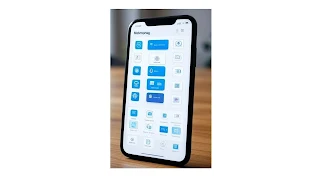
Comments
Post a Comment